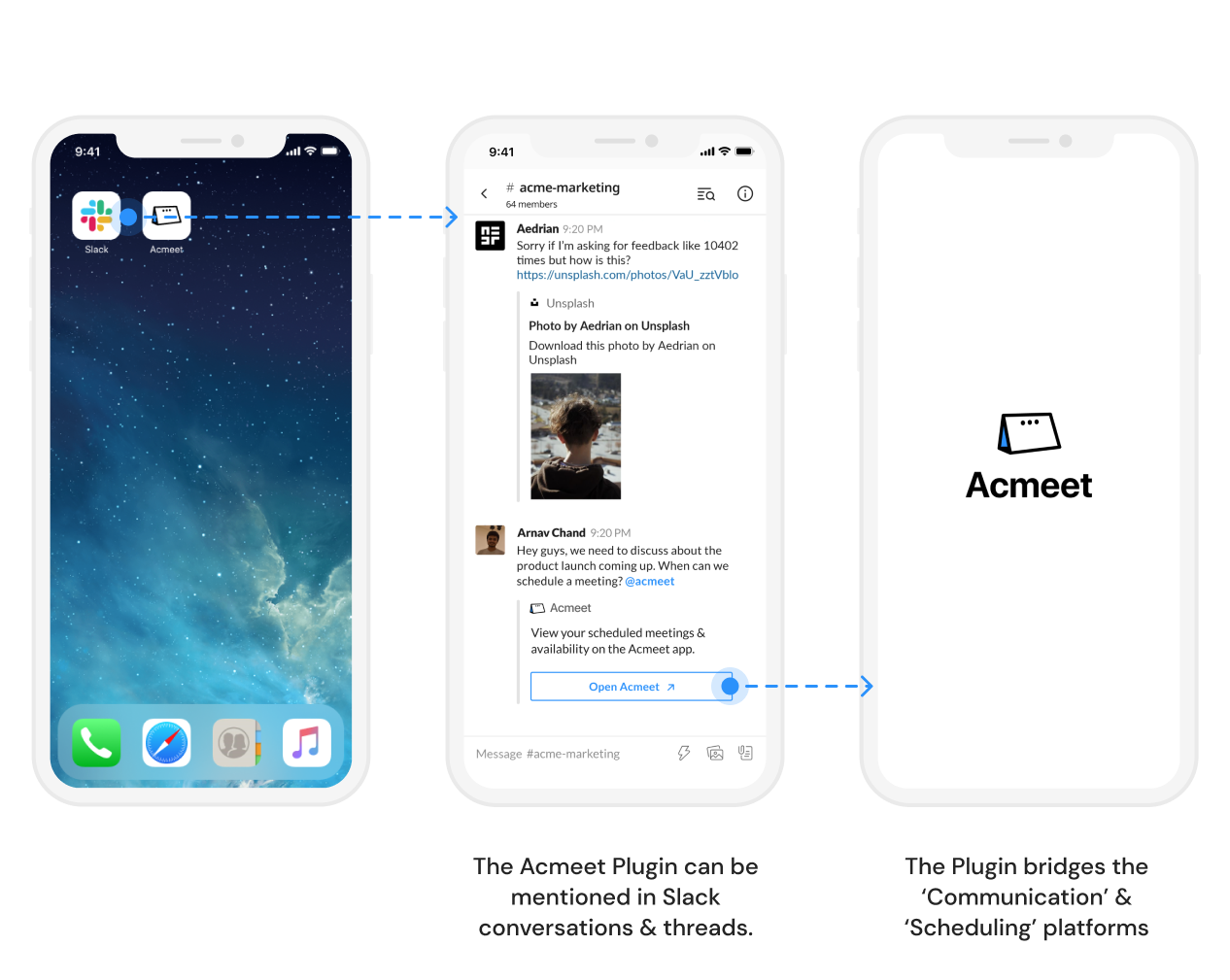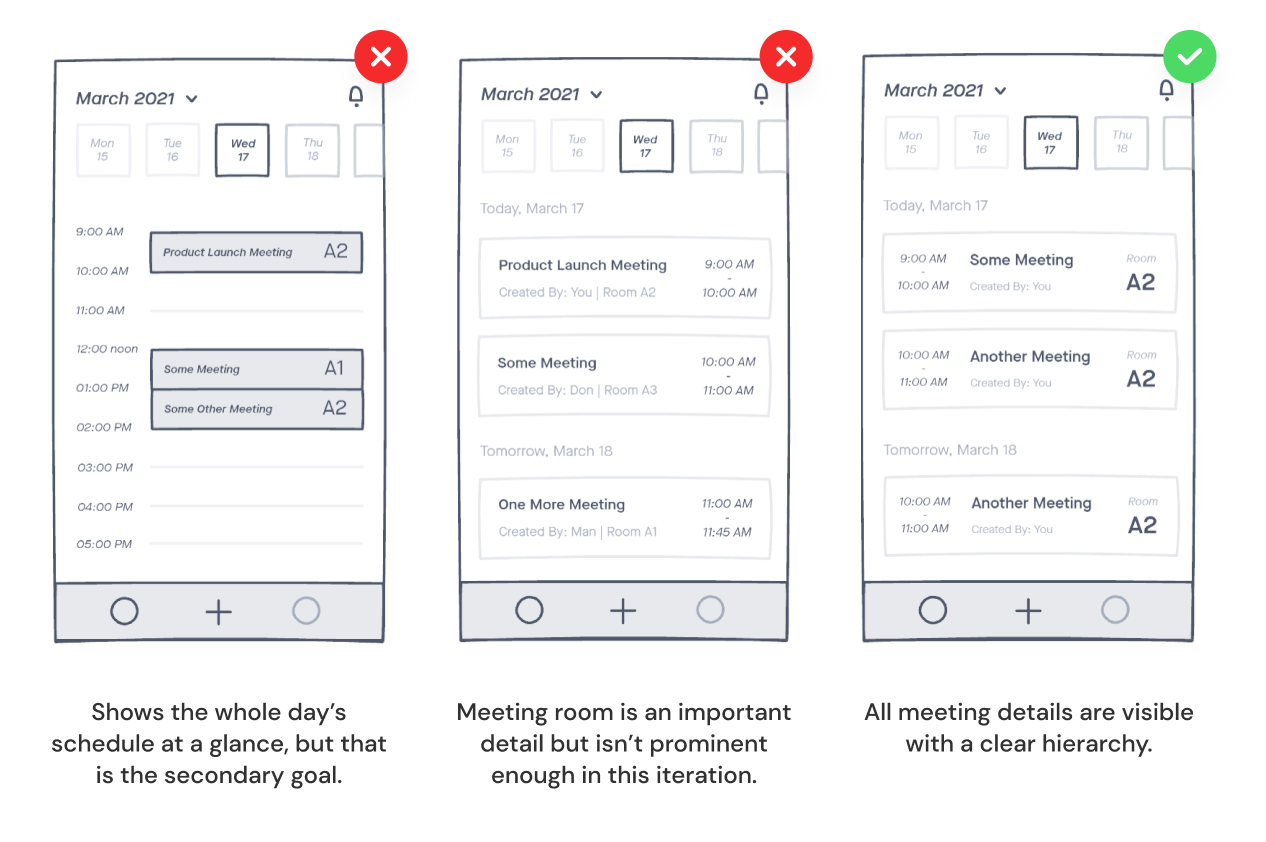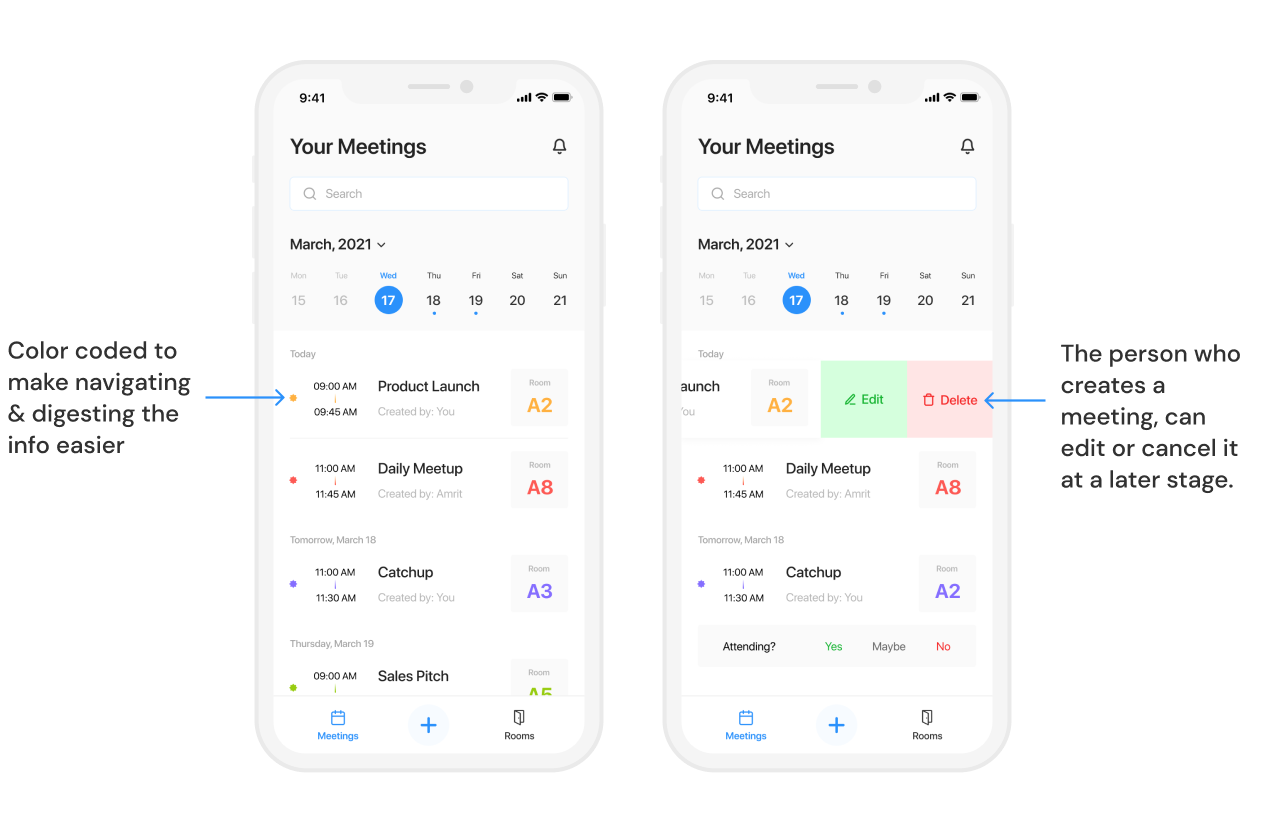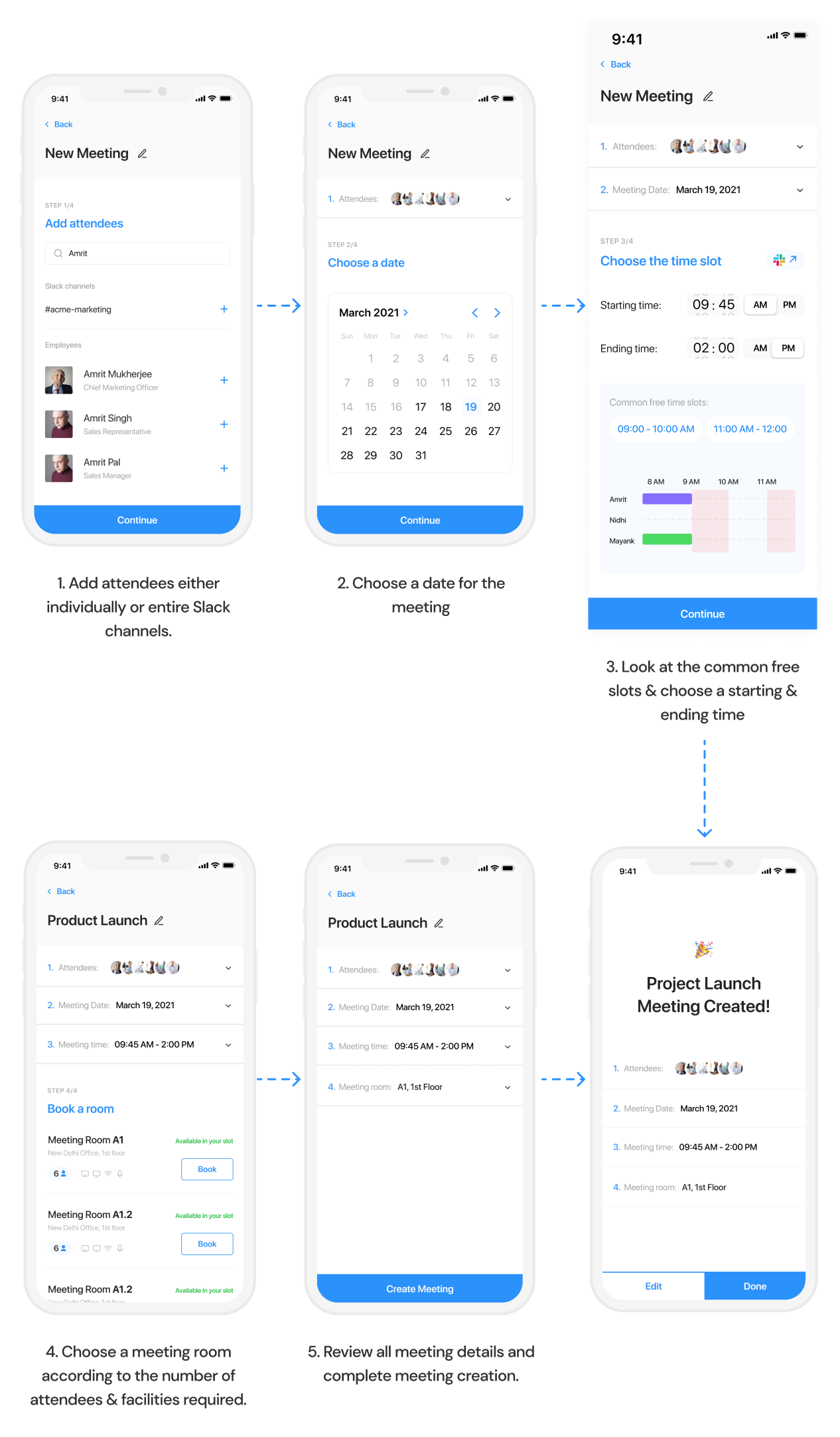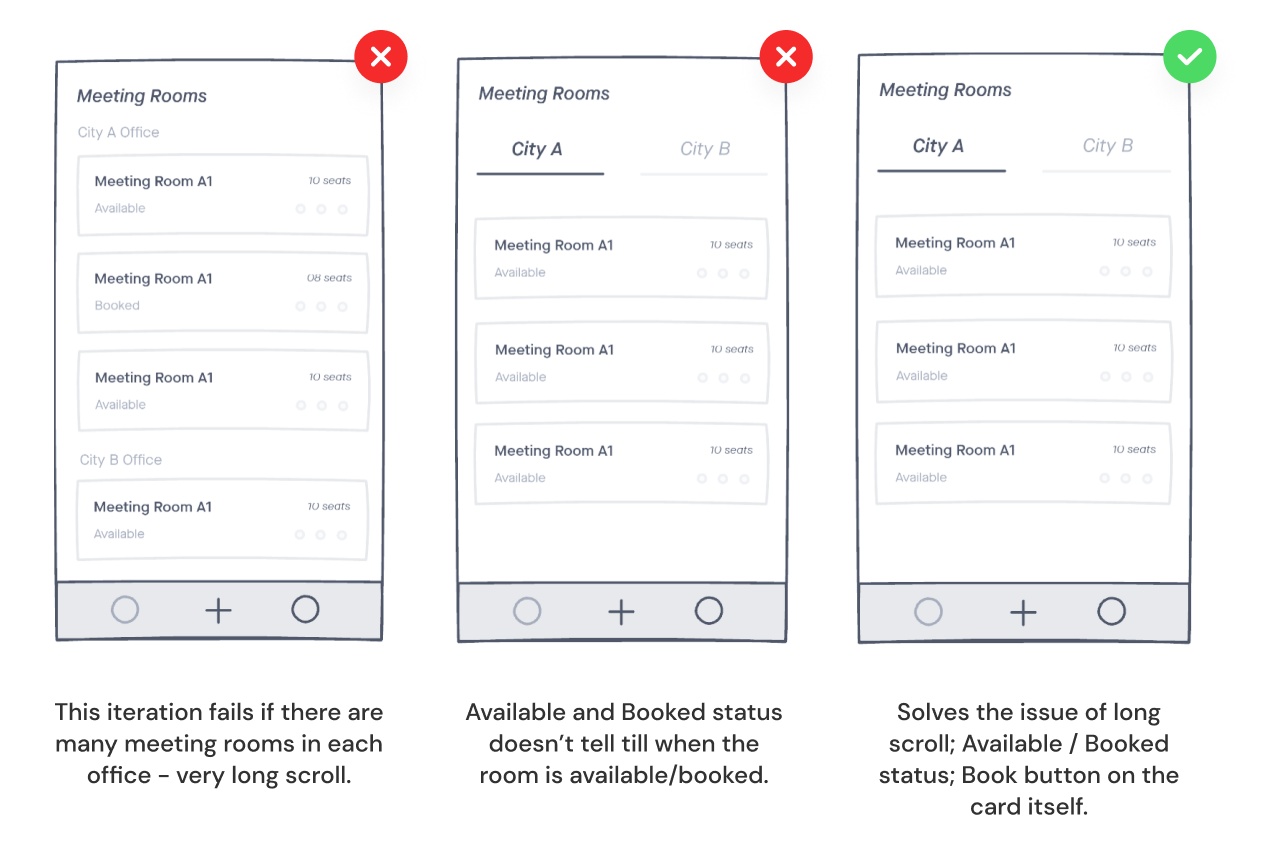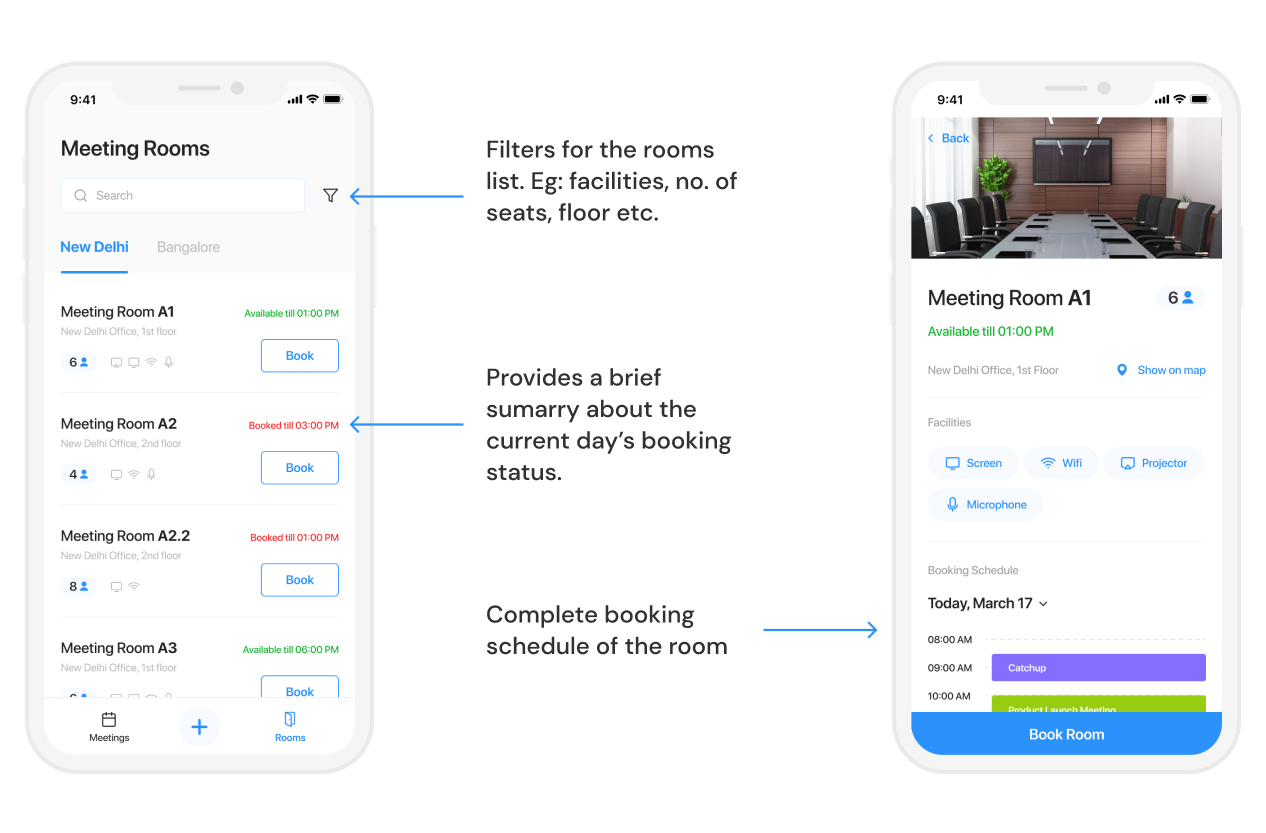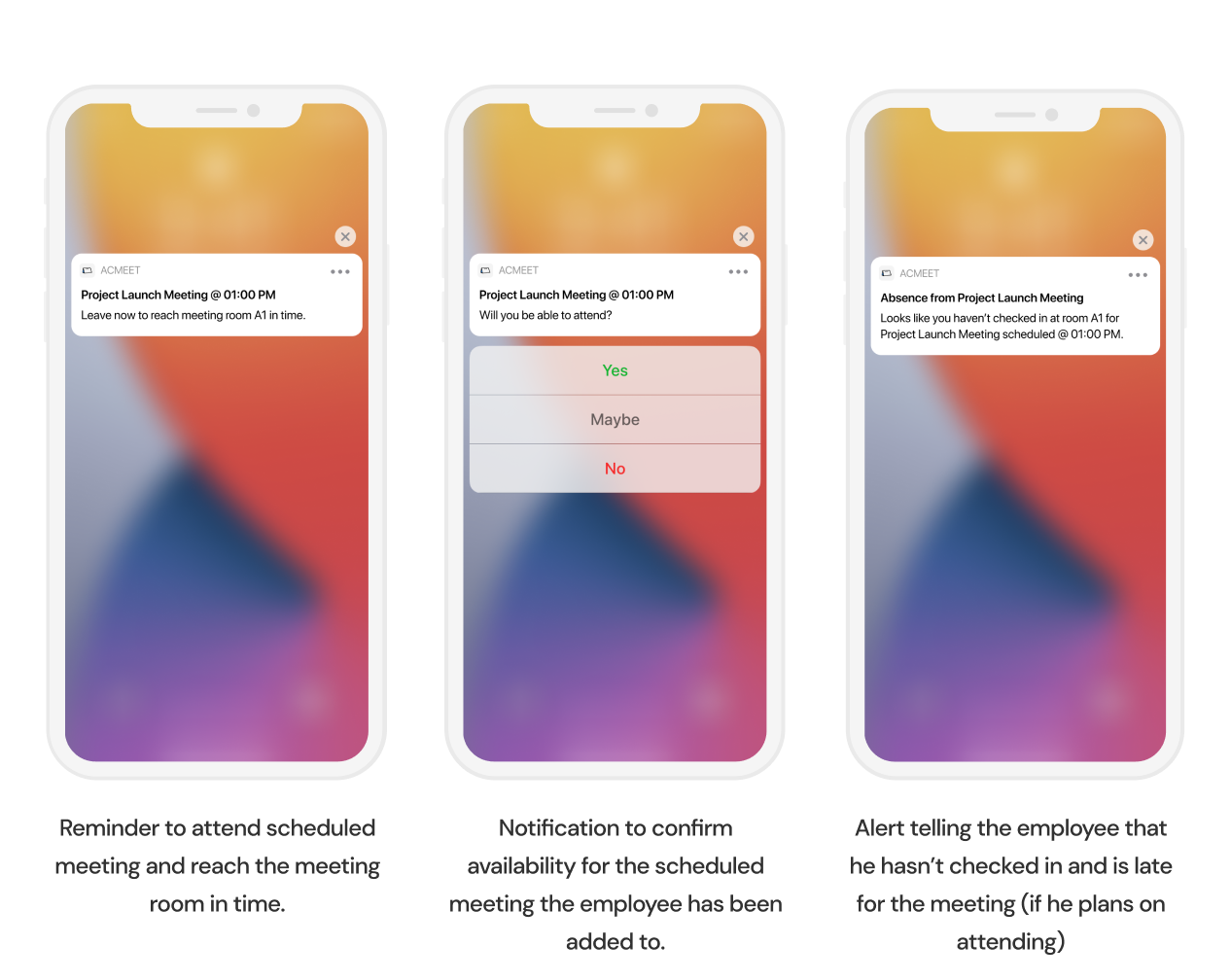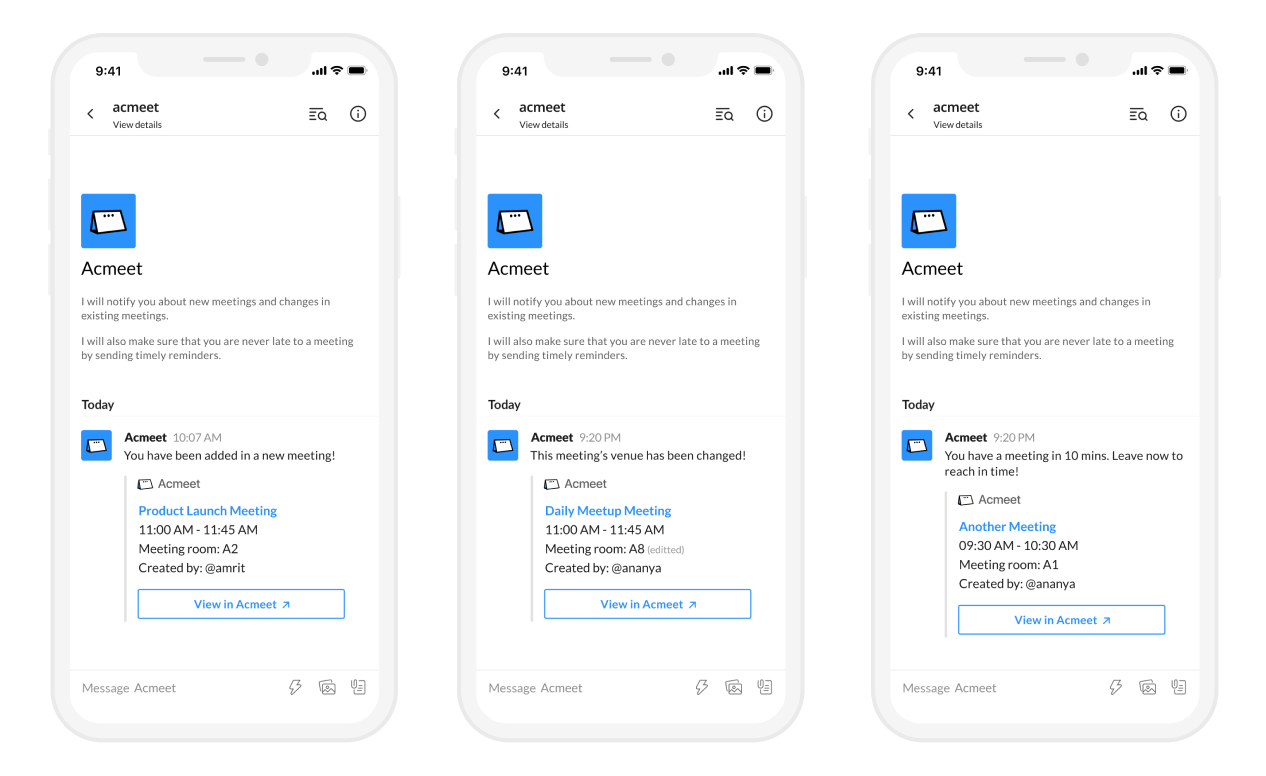WORK FILE 01/05
WORK FILE 01/05
Designing a meeting scheduling & meeting room booking app.
TYPE
Design Task
TIMEFRAME
48 hours
ROLE
UX Designer
PLATFORM
Mobile

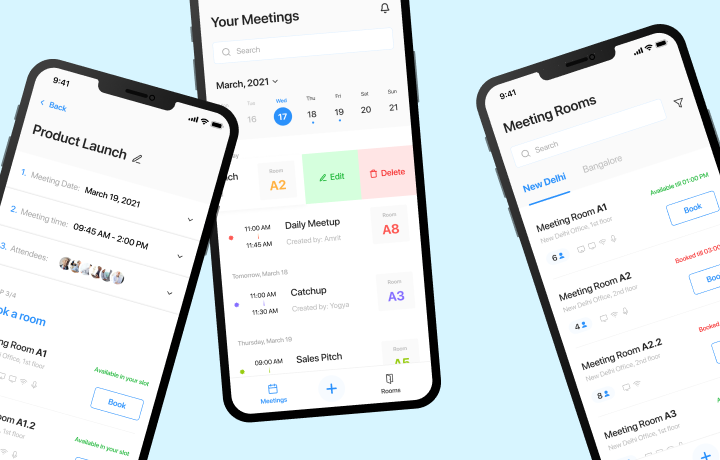
WORK FILE 01/05
WORK FILE 01/05
TYPE
Design Task
TIMEFRAME
48 hours
ROLE
UX Designer
PLATFORM
Mobile

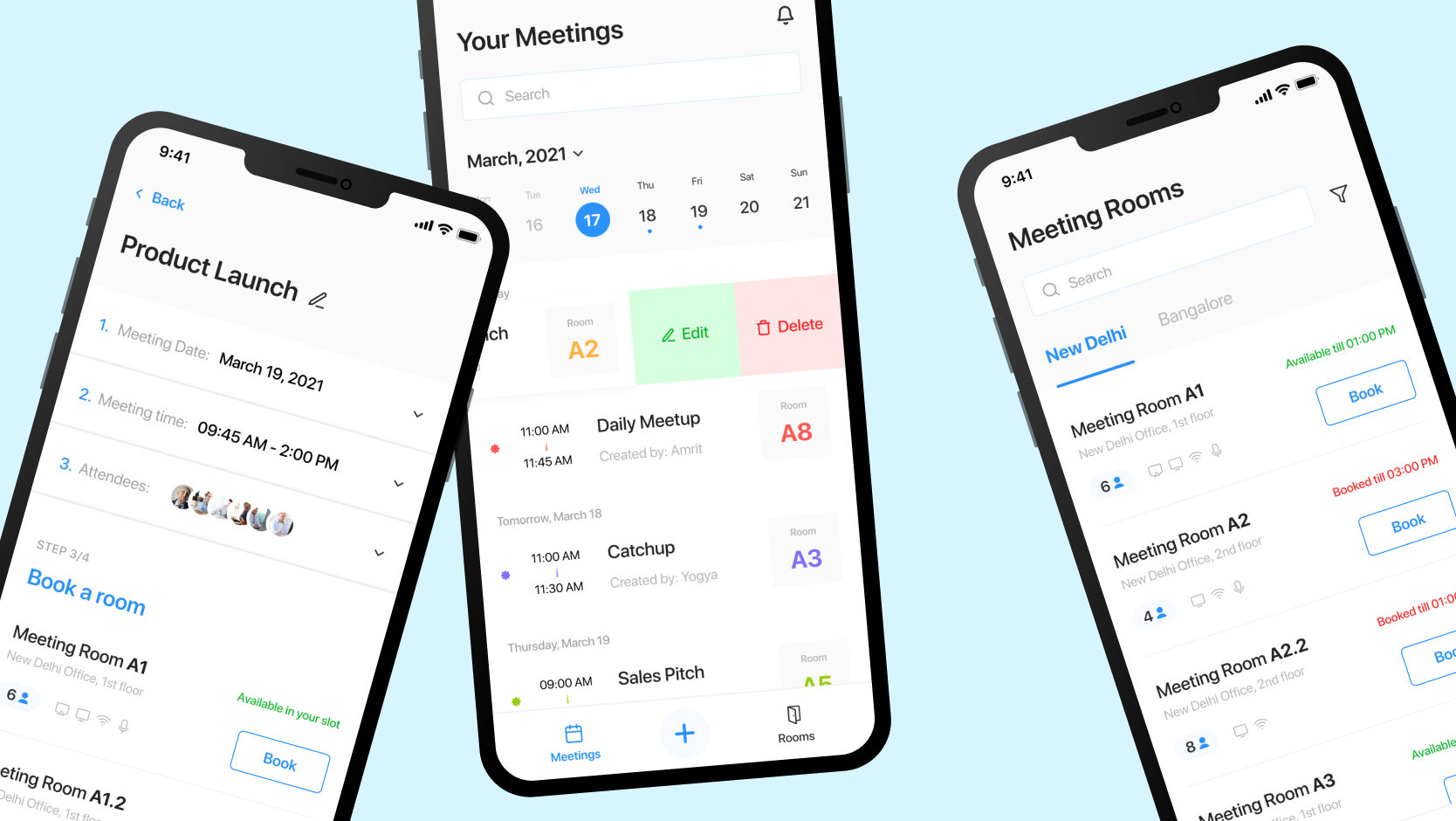
PROBLEM STATEMENT
Acme is a very fast-growing company. Given a highly collaborative environment, employees need to schedule a large number of meetings everyday. Come up with a design solution for employees to schedule meetings & book a meeting room for the purpose. - PhonePe Internship Design Assignment
USER INTERVIEWS
I conducted 3 telephonic interviews with employees from different sectors - automobile (Mercedes Benz), software (Microsoft) & FMCG (ITC). My aim was to learn about the steps involved in scheduling a meeting & booking a meeting room, & understand the underlying problems.
This was the rough questionairre that I had prepared:
All of the interviewees that I talked to told me that their companies used a combination of a communication platform & a scheduling platform for meetings (or either 1 of the 2).
I identified the following 3 scenarios occurring while scheduling meetings in companies (based on my interviews) :
I noted down the positive and negatives of each of these scenarios, and came to the conclusion that Scenario 3 is the best scenario.
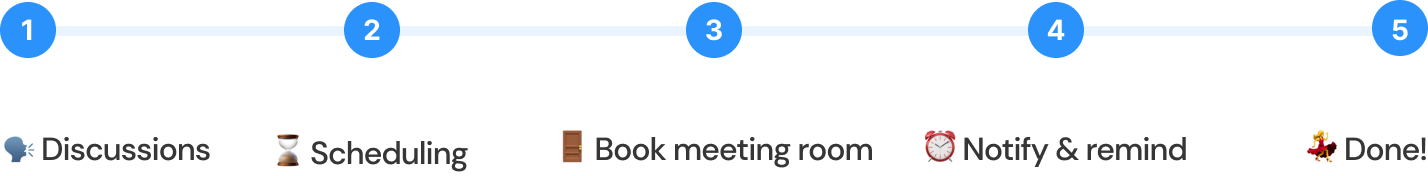
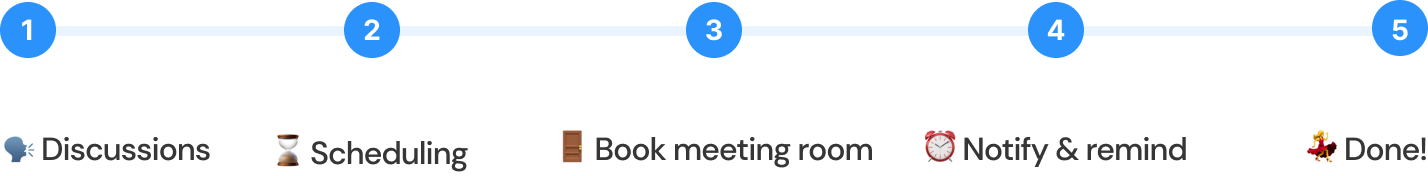
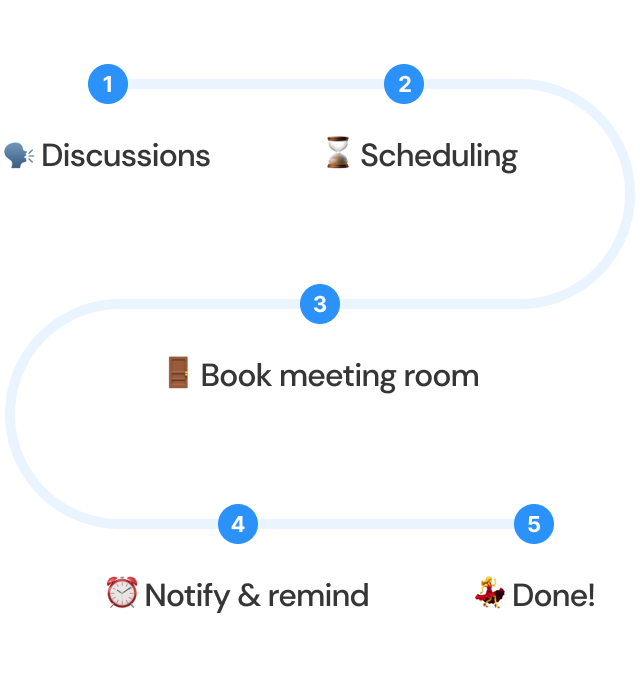
These are the use cases I could think of based on my research. For the sake of this task I have focussed on use cases 1, 2 & 3.